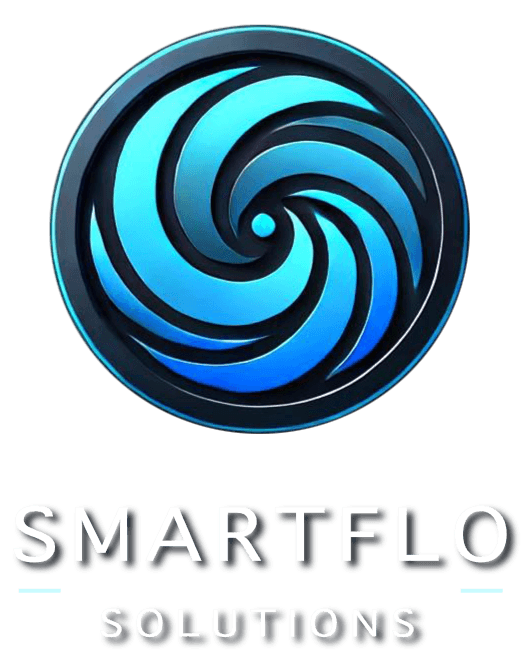1. Visual Storytelling at Its Finest
Power BI transforms complex data sets into stunning visualizations that anyone can understand at a glance. Using vibrant charts, graphs, and maps, Power BI enables companies to tell the story behind their numbers. Rather than sifting through rows of raw data, users can see patterns and trends instantly—making data accessible not just to analysts but to everyone from the executive team to front-line employees.
2. User-Friendly Interface
One of the reasons Power BI stands out is its ease of use. Designed with a user-friendly interface, it’s approachable for both beginners and advanced users. With a drag-and-drop functionality, users can easily build customized dashboards and reports. This ease of use empowers more people within an organization to work with data directly, reducing the reliance on IT or specialized departments and promoting a more data-driven culture across teams.
3. Real-Time Data Updates
In a business environment where every second counts, having up-to-the-minute data is invaluable. Power BI can connect to a wide variety of data sources and updates in real-time, providing fresh insights that reflect the latest changes in the business landscape. This real-time capability enables decision-makers to act swiftly, guided by the most current data available.
4. Seamless Integration with Microsoft 365
Power BI integrates seamlessly with other Microsoft 365 tools like Excel, Teams, and SharePoint, making it easier than ever to bring data into the tools your team already uses. Whether you’re visualizing data from an Excel spreadsheet, embedding a Power BI dashboard into a Teams channel, or sharing insights through SharePoint, the integration is smooth and effortless. This connected experience allows employees to access and share data insights right from their existing workflows.
5. Advanced Analytics for Better Decision-Making
For businesses that require deeper analysis, Power BI also offers advanced analytics features. With capabilities like DAX (Data Analysis Expressions) and AI-powered visuals, Power BI allows users to dig into data and uncover insights that might not be apparent at first glance. Businesses can build predictive models, identify outliers, and conduct scenario analysis, helping leaders make better, data-backed decisions.
6. Collaboration Made Easy
Power BI is built for collaboration. Users can create shared dashboards and reports, allowing teams to work together on data analysis projects and make informed decisions collectively. With cloud-based sharing, teams can access the latest insights from anywhere, facilitating collaboration for remote and on-site teams alike.
7. Cost-Effective Solution for All Businesses
One of the best aspects of Power BI is its affordability, especially for businesses already using Microsoft 365. The tool offers robust features without a heavy price tag, making it accessible for small businesses and large enterprises alike. By leveraging Power BI within your existing Microsoft 365 subscription, you can create powerful data solutions without needing a huge budget.
8. Scalable for Every Business Need
As your business grows, so can your use of Power BI. It’s highly scalable, meaning that as you bring on more data, more employees, or need more advanced analytics, Power BI can grow with you. This scalability ensures that Power BI will remain a valuable tool as your company evolves, providing the flexibility to adapt to your changing needs.
Conclusion
By adopting an automated ticketing system, businesses not only improve their complaint management process but also gain valuable insights into customer trends. This data-driven approach helps companies identify recurring issues, monitor team performance, and make proactive adjustments. In short, ticketing automation transforms customer service into a streamlined, data-informed, and highly efficient process—empowering your business to deliver a better customer experience while enhancing overall workflow and operational efficiency.

SmartFlo Solutions